-
[Git] GitHub 학생 인증하기Git 2022. 7. 20. 01:23

✅ 자격
https://help.github.com/en/articles/applying-for-a-student-developer-packd
위의 페이지에 들어가 보면 자격 요건이 나온다.

GitHub Education 자격 요건 - 현재 고등학교, 중학교, 전문대학, 대학교, 홈스쿨 또는 이와 유사한 교육기관과 같은 학위 또는 졸업장을 수여하는 과정에 등록되어 있어야한다.
- 학교에서 발급한 확인 가능한 이메일 주소를 가지거나 현재 학생 상태를 증명하는 문서를 업로드해야 한다.
- GitHub 계정이 있어야 한다.
- 나이가 13세 이상이어야 한다.
✅ 혜택
https://education.github.com/benefits
Engaged students are the result of using real-world tools - GitHub Education
Where future developers meet GitHub Global Campus helps students, teachers, and schools access the tools and events they need to shape the next generation of software development. Join Global Campus
education.github.com
위의 페이지에 혜택이 나와있다.

- 학생일 동안 GitHub Pro 무료
- GitHub 학생 개발자 팩 파트너 제공
- 자격을 갖춘 지원자를 위한 GitHub 캠퍼스 전문가 교육
1. GitHub Pro의 혜택
https://docs.github.com/en/get-started/learning-about-github/githubs-products#github-pro
GitHub’s products - GitHub Docs
About GitHub's products GitHub offers free and paid products for storing and collaborating on code. Some products apply only to personal accounts, while other plans apply only to organization and enterprise accounts. For more information about accounts, se
docs.github.com

기본 사용자의 기능을 포함하여 여러 가지 기능들을 제공해준다.
2. GitHub 학생 개발자 팩
https://education.github.com/pack
GitHub Student Developer Pack
The best developer tools, free for students. Get your GitHub Student Developer Pack now.
education.github.com

외에도 많은 혜택을 위의 링크에서 확인할 수 있다.
✅ 인증하기
1. 학교 이메일 등록
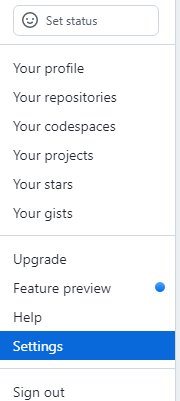
GitHub Settings 페이지로 가서 Email Setting에 들어간다.

Add email address에 본인의 학교 이메일을 등록한다.

Add를 눌러 등록할 경우 위의 사진과 같이 인증이 되지 않았다고 뜬다.

본인의 학생 메일함에 들어가 보면 GitHub에서 메일이 와있을 것이다.
Verify email address를 눌러 이메일을 인증해주면 된다.
다시 이메일을 확인해보면 사용 가능한 이메일로 상태가 변경된다.
2. Github Education 신청
https://education.github.com/benefits
Engaged students are the result of using real-world tools - GitHub Education
Where future developers meet GitHub Global Campus helps students, teachers, and schools access the tools and events they need to shape the next generation of software development. Join Global Campus
education.github.com

위의 링크에 접속한 뒤 Get student benefits를 눌러 신청을 한다.

자신이 등록한 이메일 중 학생 이메일을 선택한다.
그 후 자신의 학교 이름이 맞는지 확인 후
How do you plan to use Github? 에 자신의 GitHub 계획을 적으면 된다.작성을 다 했으면 Continue 버튼을 눌러 계속 인증을 진행한다.

그러면 위와 같이 학생임을 증명하는 페이지가 나온다.
증명하기 위한 사진을 Upload an image를 눌러 업로드해주고,
Proof Type에서 증명 종류를 선택해준 후 Process my applicatoin 버튼을 눌러 신청을 완료한다.

위와 같이 문구가 뜨면 신청이 완료된 것이다. 이제 승인 메일만 기다리면 된다.
+) 인증이 오래 걸리길래 다시 신청을 했더니 6시간 만에 승인이 났다.
그러면 학교 메일로 승인이 났다는 메일을 받을 수 있다.
GitHub에 들어가 보면
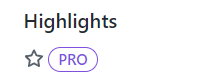
PRO가 생겼는 것을 볼 수 있다.
이렇게 뜬다면 승인이 난 것이다.
'Git' 카테고리의 다른 글
[Git] Git Branch 활용하기 (2) 2025.02.24 [Git] GitHub 연동 (0) 2022.07.20 [Git] Git 간단 사용법 (0) 2022.07.20 [Git] Git 설치 (0) 2022.07.20 [Git] Git이란? (0) 2022.07.20